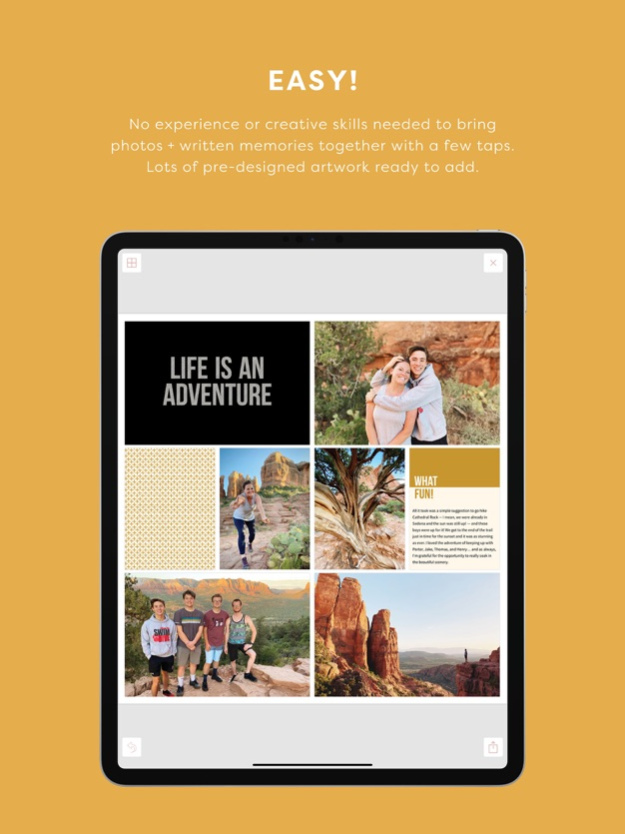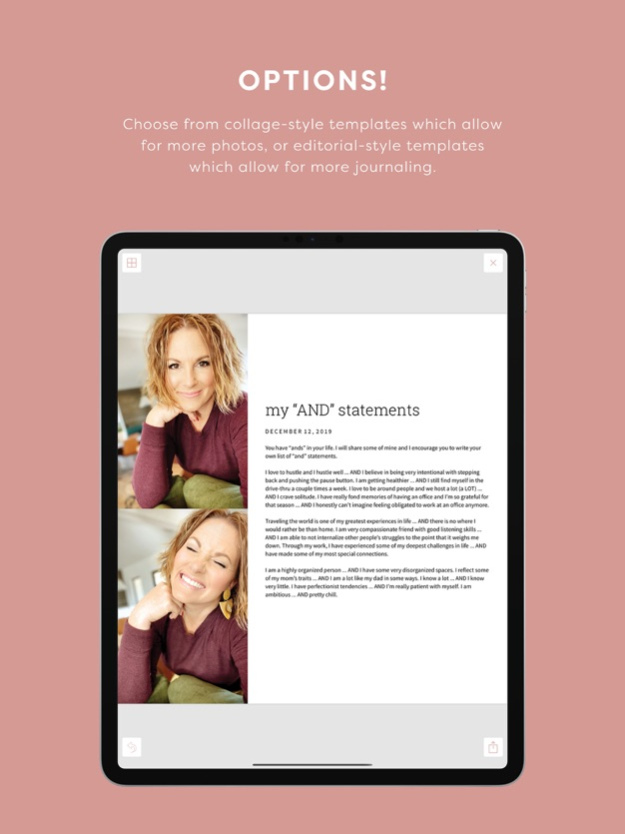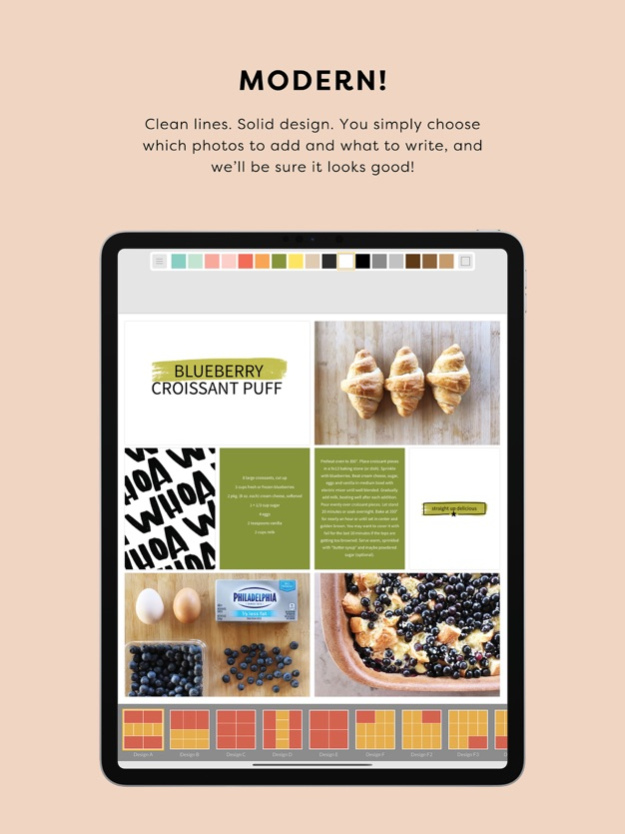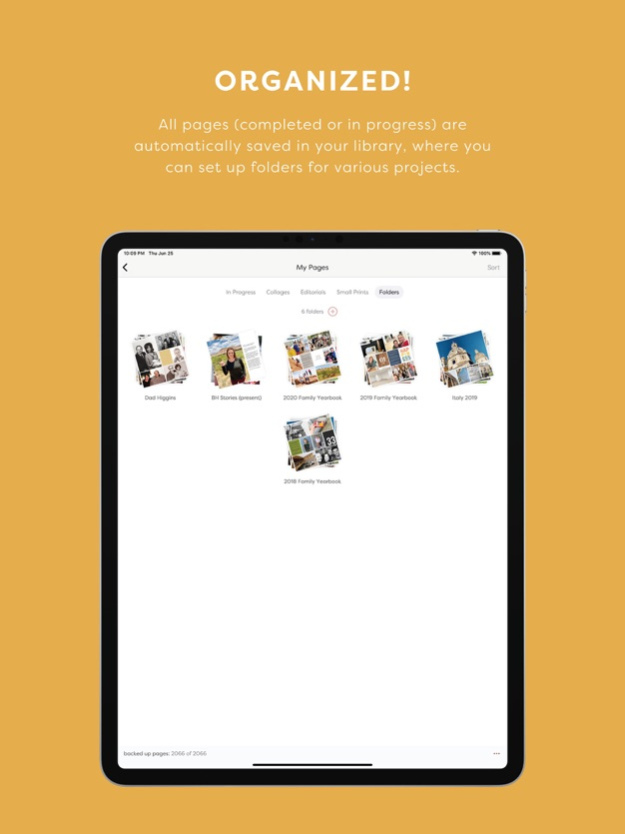Project Life 3.9.12
Continue to app
Free Version
Publisher Description
Bring your photos + stories together into a meaningful format without having to print your photos first, and without having to use crafting supplies! Documenting in the palm of your hand has never been easier, faster, or more convenient with such stunning results that you ultimately get to HOLD IN YOUR HANDS!
Collage-style templates and pre-designed artwork allow for pages to come together in a snap. Pull in your photos from your Camera Roll, Photo Stream, or Dropbox. There are hundreds of fantastic designer card collections to choose from within the app. Add some quick journaling notes and you’re done! Editorial-style templates are designed for fewer (or no) photos and allow for longer journaling entries and stories.
Don’t allow your memories to stay trapped on your device. The best part of this game-changing method of documenting is seamlessly sharing completed pages with your friends and family — and of course getting those pages and photo books PRINTED directly THROUGH the app so that you can hold those memories in your hands!
Follow @BeckyHigginsLLC on Instagram for ongoing inspiration.
FEATURES:
import photos from Camera Roll, Photo Stream, or Dropbox
zoom, crop, edit, rotate, and rearrange photos
easy drag + drop photos and cards between spots
zoom in and around your page for closer details
adjust font style, size, color and more
colored background options
lots of page layout options
a huge library of card designs and kits available
corners can be rounded or square
several 4x6 and 6x8 collage options
use Speech-to-Text for fast journaling
all pages (including those in progress) automatically save to library
view specific Project Life card designs before purchasing
export, share, and print completed pages
organize pages into albums for various projects
order individual page prints or photo books
square pages and photo books available in 8x8, 10x10, and 12x12 sizes
search features allows for easy + fast access to the cards you’re looking for
The Project Life App offers a subscription service providing online backup and device-to-device syncing of the pages you create. This service is optional. The following details apply to the Online Backup subscription:
Payment will be charged to your Apple ID account at the confirmation of purchase. Subscription automatically renews unless it is cancelled at least 24 hours before the end of the current period. Your account will be charged for renewal within 24 hours to the end of the current period. You can manage and cancel your subscriptions by going to your account settings on the App Store after purchase. If you cancel your subscription your online page backups are kept for 90 days then deleted if the subscription is not resumed.
Terms of Service: https://www.beckyhiggins.com/terms-of-use
Mar 8, 2024
Version 3.9.12
Minor corrections for the lined paper kit and 6x8 editorial layouts 1D
About Project Life
Project Life is a free app for iOS published in the Screen Capture list of apps, part of Graphic Apps.
The company that develops Project Life is Becky Higgins LLC. The latest version released by its developer is 3.9.12.
To install Project Life on your iOS device, just click the green Continue To App button above to start the installation process. The app is listed on our website since 2024-03-08 and was downloaded 2 times. We have already checked if the download link is safe, however for your own protection we recommend that you scan the downloaded app with your antivirus. Your antivirus may detect the Project Life as malware if the download link is broken.
How to install Project Life on your iOS device:
- Click on the Continue To App button on our website. This will redirect you to the App Store.
- Once the Project Life is shown in the iTunes listing of your iOS device, you can start its download and installation. Tap on the GET button to the right of the app to start downloading it.
- If you are not logged-in the iOS appstore app, you'll be prompted for your your Apple ID and/or password.
- After Project Life is downloaded, you'll see an INSTALL button to the right. Tap on it to start the actual installation of the iOS app.
- Once installation is finished you can tap on the OPEN button to start it. Its icon will also be added to your device home screen.